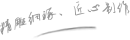Specific Solutions
Considerations for Translating PPT
Principles of PPT Translation
Faithful, Accurate, Professional. PPT files are crucial for organizations and individuals, and the quality of translation directly affects the purpose of the PPT presentation. Therefore, translation must be faithful and accurate. If the translation is ambiguous, it may have a significant negative impact on the client. Furthermore, PPTs are used in various industries, so the content is diverse and professional, involving specialized knowledge in different fields. For example, business PPTs may include many management and economic professional terms, such as Porter’s Five Forces Model, Razor and Blades pricing strategy, and introduce professional business management knowledge. Translators must promptly understand relevant professional background knowledge in order to better grasp the original meaning and produce more professional translations.
Smooth and Fluent Sentences. PPT language emphasizes conciseness; Chinese PPTs often omit subjects. When translating into English, translators should discard the source language expression habits and adopt the grammar structures and idiomatic expressions of the target language to ensure smooth and fluent sentences and avoid translation awkwardness. If the translated text is awkward and difficult to understand, it will create reading and comprehension difficulties for speakers and audience, affecting their communication.
Formal Style. PPTs are often used in formal settings such as business, so the overall style of the translated text must be formal.
Considerations for PPT Translation
Given the unique format of PPT files, there are many details that need attention during the translation process.
PPTs are used in formal settings such as meetings and bids, where the audience may include internal employees, personnel from other companies, or even representatives from foreign organizations. Therefore, the content must be flawless. Translators should pay attention to minimizing errors (such as spelling, dates, numbers, units, etc.), maintaining consistent numbering, uniform fonts, consistent capitalization of titles, whether text is bolded, alignment, consistency of terminology, and overall formatting.
Some terms in a PPT are keywords that run throughout the document, so it is essential to standardize the translation of these terms to avoid confusion for the audience.
Contextual Understanding. Due to the concise nature of PPT text, a point may be expressed using only a few words or phrases. Translators must consider the context to fully understand the original meaning, ensuring that the translated words and sentences fit logically with their surrounding context. This is especially important in English-to-Chinese translation, where a point might be conveyed with just a few simple words or even fragments that do not form complete sentences. In such cases, translators should reference higher-level headings and the surrounding context to grasp the overall idea before carefully interpreting the original text.
Handling Text in Images. Some analytical or statistical PPTs may contain numerous images, bar charts, column charts, etc., which hold crucial information that must not be overlooked during translation. Given space constraints, it may be necessary to adjust the font size of the translations appropriately and choose suitable alignment to ensure overall aesthetic appeal.
Information sources may be displayed at the bottom of the PPT pages, and this part must not be omitted in translation.
When translating between Chinese and English, there is often a difference in word count between the original text and the translation, so adjustments to font size may be needed depending on the situation to enhance layout.
The background and font colors of the PPT should be chosen appropriately to achieve a comfortable visual effect.
Sometimes speakers set animation effects in the original PPT. During the translation process, care should be taken not to alter the original animation effects or playback order. After completing the translation, the translator should review the original and play through the translated PPT to confirm that the playback effects of the original and translated versions are consistent.
Principles of PPT Layout
Corresponding Chinese and Western fonts. If English text uses a serif font, it is preferable for Chinese text to also use a serif font, and vice versa. This helps create a consistent appearance.
Text should be justified. Chinese characters are square-shaped while English consists of words, so inconsistencies in Chinese text alignment may not be as noticeable, but it can be problematic for English text. Justifying text, especially entire paragraphs, can address uneven spacing issues.
When mixing Chinese and Western text, try to use fonts that complement each other. For example, Songti and Times New Roman, Heiti and Helvetica, etc. Avoid using handwritten fonts as this can disrupt harmony. Using different fonts like Kai or Xingkai for Chinese and Impact for English can result in an unpleasing appearance.
Avoid placing Chinese and English text on the same line with different font sizes.
PPT Layout Styles
Centered Layout Centered layout, as the name suggests, presents the overall visual layout in a centered manner, highlighting content along the central axis of the page with symmetrical balance. This layout is commonly used for cover pages to emphasize titles and for main content pages to highlight key points for clear presentation to the audience.
Left-Right Layout When there are multiple content units on a page, a left-right layout can be used to present them cleanly and neatly. This is one of the most common layout styles in graphic design, where two blocks display different content. In PPT presentations, this layout is suitable for showcasing combinations of text and images, charts, tables, or parallel content.
Top-Bottom Layout Similar to the left-right layout, the top-bottom layout divides the page into upper and lower sections for editing multiple content units. This style is often used for arranging text and images in a top-down or bottom-up format, adding variety to the page layout and preventing monotony.
PPT Layout Requirements
1. Text Alignment
Text alignment refers to the alignment of text within a text box. There are five types of text alignment: left alignment, center alignment, right alignment, justified alignment, and distributed alignment. Each of these alignment methods has its own characteristics.
2. Element Alignment
Element alignment refers to the alignment of materials in a PPT, such as text boxes, shapes, images, etc.
To achieve proper alignment of these elements, most people manually drag and adjust them; however, this intuitive method is not precise. Experienced users often utilize guidelines, gridlines, and alignment buttons for accuracy.
① Guideline Alignment
How to operate: Click on [View] in the taskbar, and in the display area settings, check [Guidelines]. Horizontal and vertical guidelines will then appear on the page, allowing us to easily determine the center position of the page.
If you find the default guidelines insufficient, you can also manually add more. The process is simple: just move the cursor over a guideline, right-click, and select [Add Vertical Guide] or [Add Horizontal Guide] to create a new guideline. You can then move it wherever needed.
② Gridline Alignment
In addition to using guidelines for alignment, you can also align using gridlines. How to operate: Click on [View] in the taskbar, and in the display area settings, check [Gridlines]. A grid pattern resembling a checkerboard will then appear on the page.
③ Alignment Buttons
While guidelines and gridlines can effectively help us align elements, the downside is that manual adjustments are still required, which may lead to errors. Therefore, we also need to use more precise alignment buttons.
How to operate: Click on [Home] in the taskbar, then click [Arrange], where you can find options under [Align].