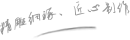Specific Solutions
How to Conduct Research and Verification in Translation
Translators inevitably encounter the need to translate documents from various fields and types throughout their careers, yet it is impossible to have a complete grasp of the language expressions and knowledge reserves in every field. Therefore, when faced with unfamiliar areas or uncertain translations, translators often need to rely on certain auxiliary tools to verify and refine their translations. For example, resource-rich internet search engines can provide word frequencies and corpora. By comparing and filtering content that is authoritative and representative, we can make judgments with a basis.
So, how can one conduct accurate and efficient searches and verifications in translation?
1. Use English Quotes
When we enter keywords in search engines, they are often without any punctuation, which leads to search results that not only include the keywords but also the splitting and various combinations of the components within the keywords, thus expanding the search range. However, if we add English double quotes at the beginning and end of the content we are looking for, the search results will more accurately present links that exactly match the keywords.
2. Boolean Logic Search
Boolean logic search refers to the method of connecting search terms with Boolean logical operators and then having the computer perform the corresponding logical operations to retrieve the required information. The main Boolean logical operators are three: logical "AND," logical "OR," and logical "NOT." When using them, it is important to note that logical operators use symbols *, +, - in Chinese databases, while in English databases, they use the uppercase English words AND, OR, NOT. For example, if we first enter "search and verification" in the search box, the results will include "search and verification," "search and validation," etc. At this point, using the English minus sign, we can input "search and verification - validation" to filter out all content that includes "validation."
3. Use Google Search Operators
"inurl:keyword" is used to search for keywords that appear in web page links; "intitle:keyword" can limit the search scope to web page titles; "intext:keyword" can limit the search scope to web page content; "site:channel name.website name.domain name" can limit the search scope to a specific domain name. Do not add "http://" or "www" before the domain name or website name, otherwise, you may miss or omit a lot of content; "filetype:file format" is used to limit the search to a specific file format. A space is required between "site:" or "filetype:" and the preceding keywords, but not between them and the following keywords. All colons must be entered in English input mode.
4. Use Image Search
We can directly enter the keywords we want to check in the search bar of Bing International Edition and then click on "IMAGES" to understand a specific word or phrase. Secondly, when we cannot directly translate a certain term or expression, we can first check how native English speakers express it in search engines to confirm whether its context matches the original text. Then, through image search, we can verify the words or phrases we are unsure of and perform reverse verification.