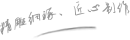Specific Solutions
5 Ways to Make Global E-Learning More Cost-Effective
Have you ever thought about translating your e-learning content, only to be discouraged by the high costs?
While training in your native language offers the best learning experience, translations are often an afterthought during course development. However, with proper planning during content creation, you can not only minimize translation costs but also create more engaging courses for your global teams.
Here are five key elements to consider when developing an e-learning course for global audiences.
1) Use a Responsive Design Tool
Responsive design tools—such as Adapt, Evolve, or HTML5-based tools like Articulate Rise—are a great choice for a variety of reasons. These tools are mobile-first, localization-friendly, and require less formatting than traditional slide-based formats.
When choosing one of these tools, it's essential to ensure that they support all the languages you need, especially right-to-left languages like Arabic or Hebrew. Make sure that your core languages are supported before moving forward.
For example, a local company expanding its training globally used Articulate Rise to create a responsive course. This ensured that employees from different regions could access the content easily on mobile devices, cutting down on technical issues and reducing the time spent on adjusting formatting for different languages.
2) Keep Text Concise & Editable with Space for Expansion
If you're using slide-based tools like Articulate Storyline, or designing job aids, ensure there’s enough space on the screen to allow text expansion. Some languages, like German, require more characters to convey the same information.
This may seem counterintuitive—after all, you want to fit as much information on a single page as possible—but keeping your content concise brings several benefits. By focusing on core messages, you reduce word count, which directly lowers translation costs.
For example, a local company in China developing a global training program decided to focus on simplifying their content. They condensed the key points while ensuring that the message stayed clear, which ultimately minimized translation costs.
Also, ensure that text is kept editable wherever possible, instead of embedding it in graphics. This way, you can easily extract and translate text without the added costs of recreating graphics in another language.
3) Reduce Audio Content & Save on Costs
Many slide-based courses come with audio narration. However, keep in mind that any time you synchronize audio with on-screen animations, you’ll have to repeat this process when translating to new languages. Audio duration will vary in different languages, which means you'll need to resync all elements once recording is done.
Reducing audio content and synchronized elements is a good way to minimize costs. Instead of relying on audio-driven animations, focus on meaningful interactions that make learners think. This approach will ultimately be more memorable and effective than simply feeding information through narration.
For instance, a local company in South Korea working on an e-learning platform decided to limit the use of audio and instead incorporated interactive elements like quizzes and discussion points. This shift saved on the costs of voiceover and ensured better learner engagement.
As for accessibility, consider using natural AI or text-to-speech (TTS) options. Most of us are familiar with virtual assistants like Siri and Alexa, and can easily understand these computerized voices. TTS is an affordable solution that still provides an auditory experience for learners.
Lastly, use captions or subtitles when building a new course. Adding captions early in the design process can save you time and costs when translating in the future.
4) Use Video Intentionally
Video is an excellent way to capture attention and demonstrate technical skills, but too much video content may cause learners to disengage.
When using video, keep it short and include interactive elements so the audience isn’t just passively watching (or ignoring) the screen. This is particularly important if you're including a lot of text in the video, as translating these texts can be costly and complex.
For example, a company in India working on a global course decided to use video sparingly, focusing on short and punchy videos with relevant content that complemented the course material. They also included interactive quizzes after each video, which not only helped reinforce the content but also kept costs down.
Subtitles or captions are again a budget-friendly option here. By leveraging subtitles, you can provide a translated version of the video without the high costs of voiceover work.
By using video, audio, and interactions wisely, and relying on captions or computerized voices, you can reduce both costs and development time.
5) Plan for Revisions & Updates
Your budget should include not just the initial cost of creating the course but also the ongoing maintenance costs. The more frequently material is updated, the easier it should be to make those changes.
Try using techniques like chunking and micro-learning. By breaking content into smaller, digestible sections, you avoid information overload, and it becomes easier and cheaper to update short courses versus long, dense ones.
For example, a local company in Brazil developing e-learning modules for its global sales team adopted a chunking approach. Each module focused on a specific topic and could be updated individually when needed, saving time and money.
To streamline revisions, use review tools that offer revision history and version control. This makes it easier to track changes and ensure they're reflected in translations. It’s also important to define “lockdown periods” and “update intervals.” Frequent updates can be costly, but you can combine edits into specific consolidation periods to save money.
For example, a local company in Russia working on medical training courses for global use aligned their update schedules with new product releases. This allowed them to group updates together, cutting down on the costs of frequent revisions.
Your Cheat Sheet
Here’s a cheat sheet that summarizes everything we discussed. Think of it like the food pyramid: at the top is what you should use freely, and at the bottom is what should be used sparingly.
- Use concise on-screen text: Focus on core messages and eliminate unnecessary content to minimize word count.
- Choose responsive design tools like Articulate Rise or Adapt: This reduces development and formatting time in both English and target languages.
- Design meaningful, targeted interactions: Engage learners with interactive elements that reinforce content and keep them engaged.
- Consider job aids and on-the-job practice: Plan job aids that will be used outside of e-learning to reduce translation costs.
- Minimize audio and video: Use computerized voices or captions whenever possible to reduce costs.
All of these design elements have their place. When you have the budget and reasons to include all the bells and whistles, go ahead! But hopefully, these tips help you create impactful global learning experiences, no matter the size of your budget.
Your e-learning doesn’t need to do everything. Make sure it represents your core message, but provide learners with other opportunities for knowledge acquisition or practice through job aids or supplemental materials.
If you'd like to learn more about how we can help your business save on training solutions, contact us today!